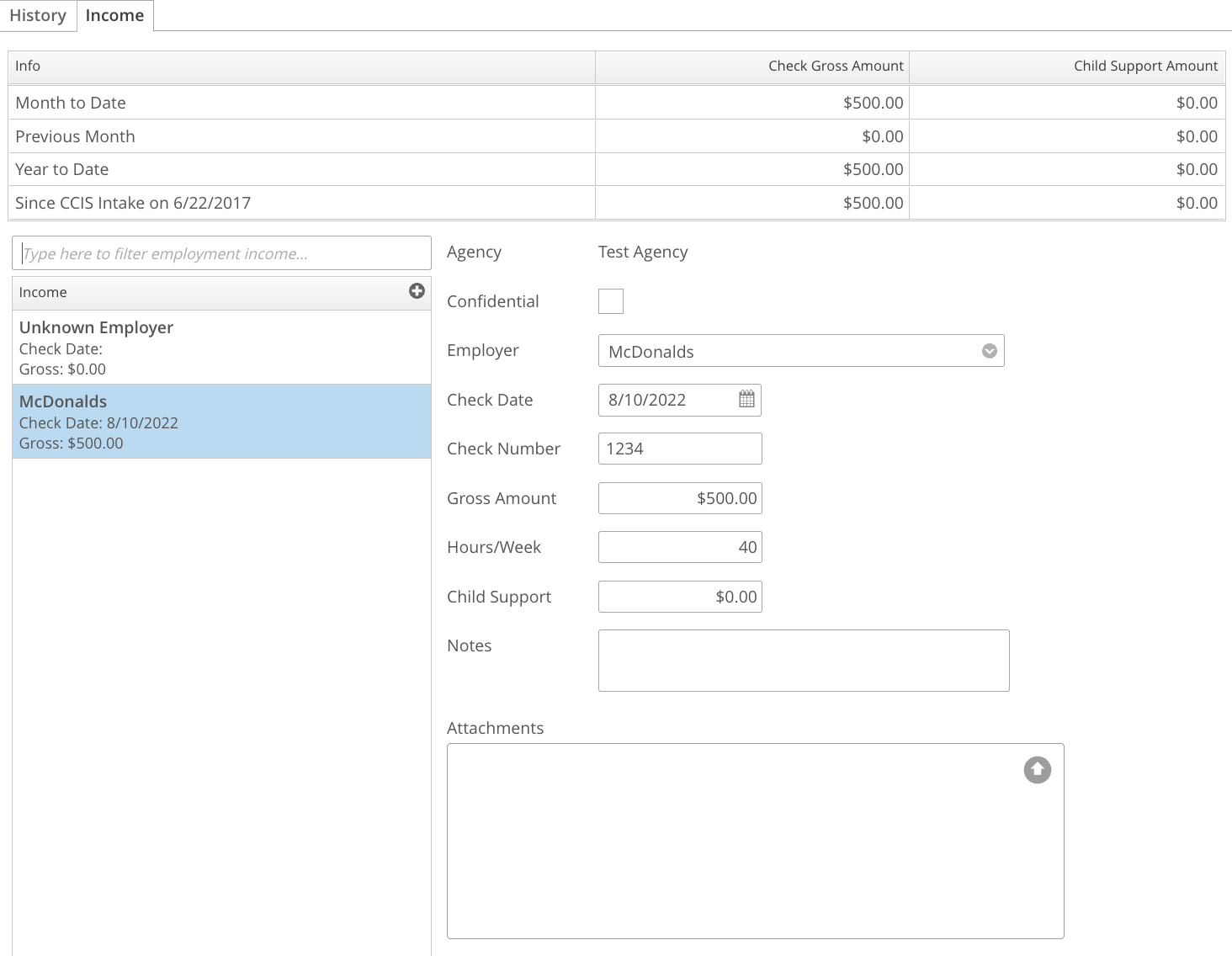How to Add a Client's Employer
Open the Employment section on the client management form.- Click the + in the top right corner of the History Window.
- Complete the Employment Information form.
- If the new employment history is the primary employment of the client, click “Set as Primary” in the top right of the Employment Information form.
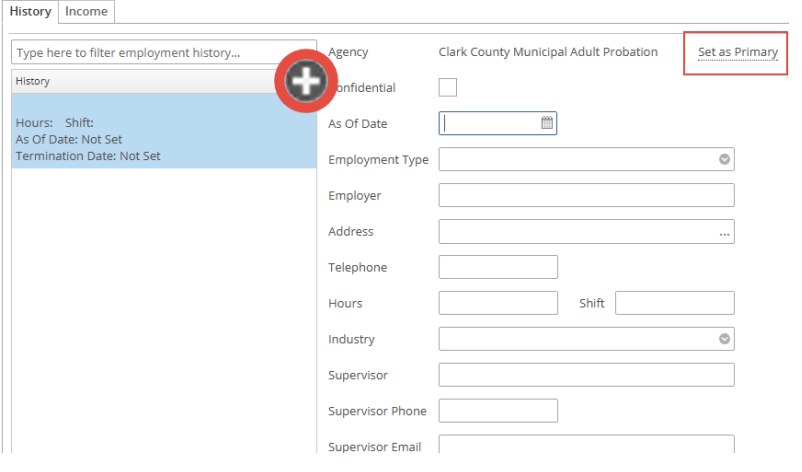
- Open the Income tab in the Employment section.
- Complete the Income Information form.
Note: All income information will be totaled in the Income Information table.