How to do a Custom Client Search
Click the magnifying glass on the bottom left of the screen
Note: You will be presented with your default search type that was set in your user preferences.
- Next to the quick searches is the custom search drop-down. Custom Searches are created in the Data Designer to create additional parameters for you to search on in addition to the ones in the Quick Search list. This example will search on genders.
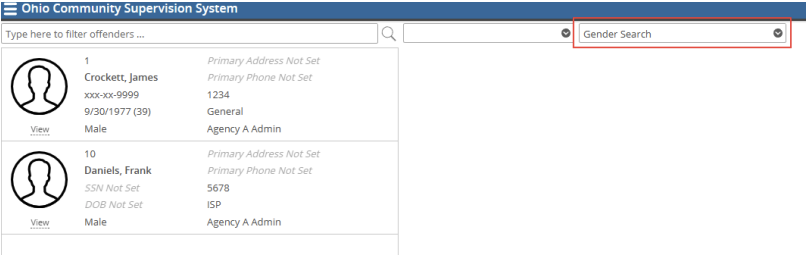
- Select the Search type in the Custom Search drop-down:
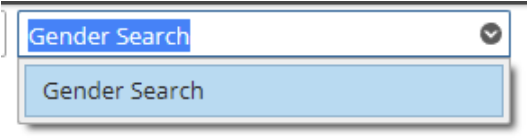
- This gender search example returns all male clients.
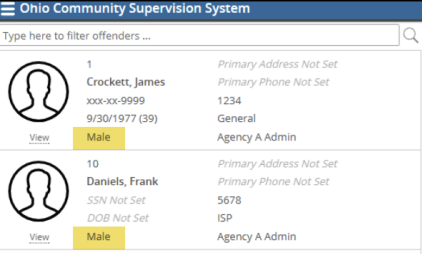
Note: If the information is stored inside of OCSS, there is most likely a way to create a search on it.