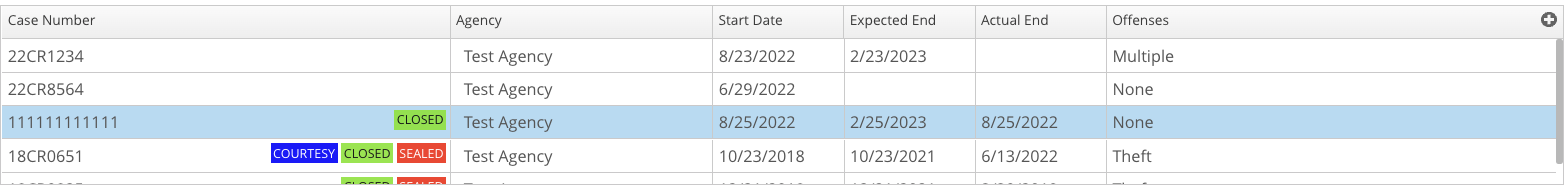How to Close a Case
- Open the Cases section on the Client Management form
- Select the case you want to close.
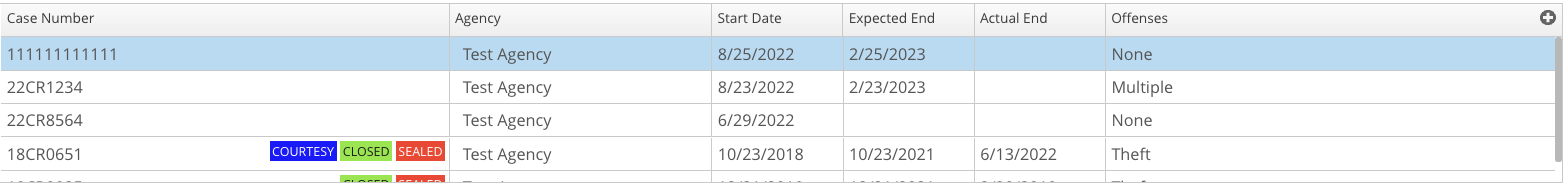
- Open the menu and select “Close Case Wizard”.
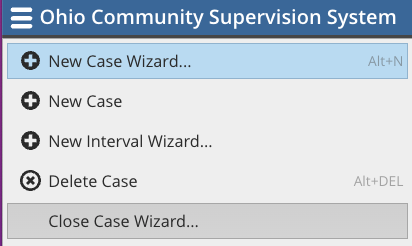
Step 1: Select the case to close.
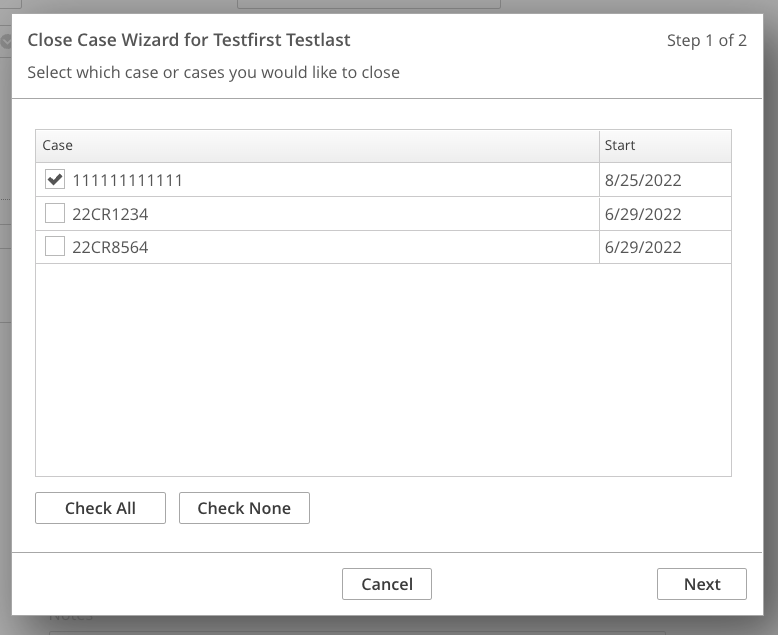
Step 2: Specify the case termination status* and any notes.
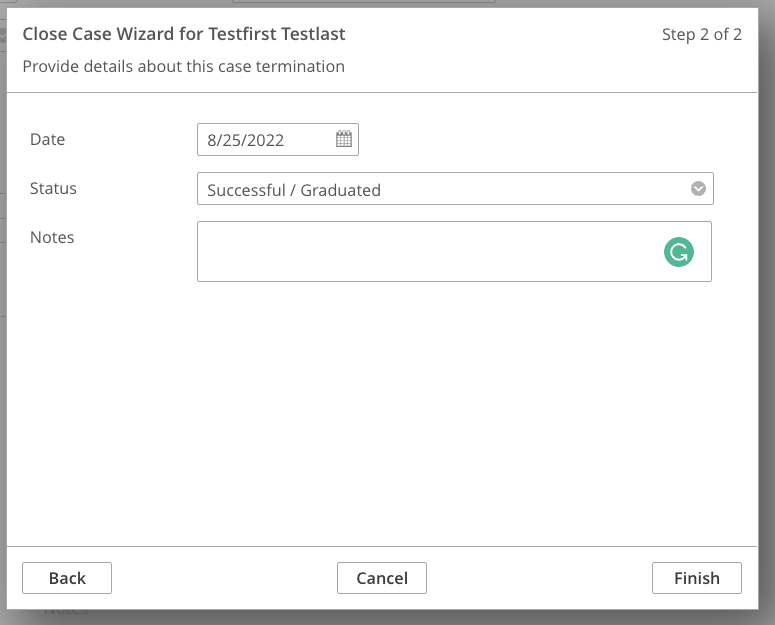
Step 3: Confirm the information inputted.
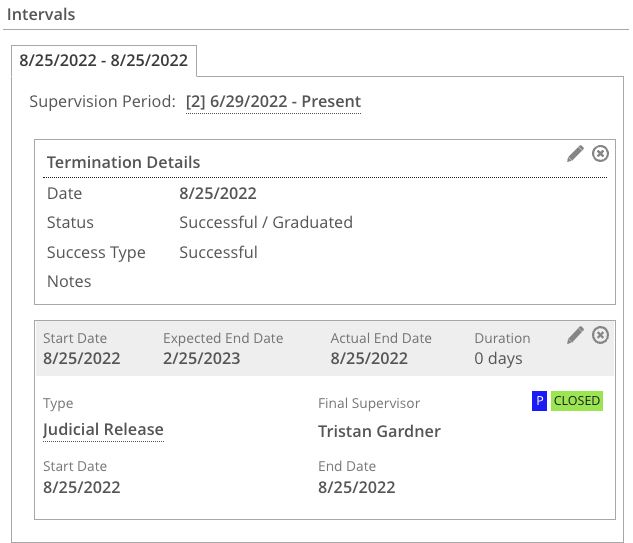
- The case will have a closed icon on the case-control window.