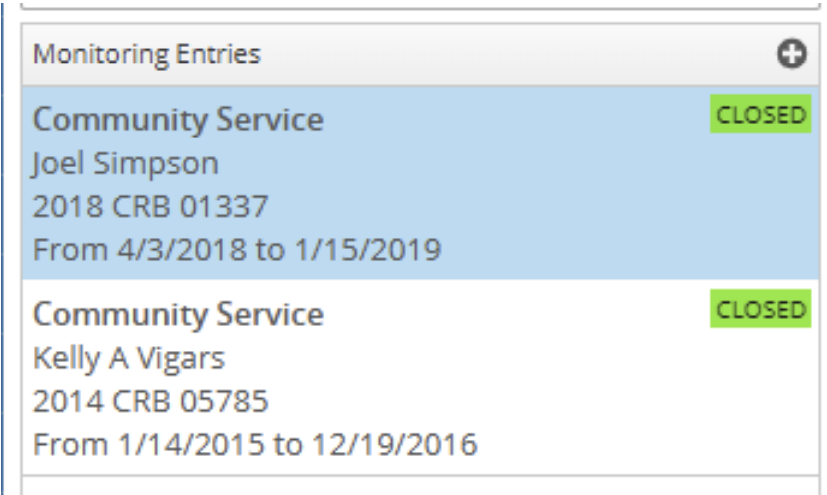How to Close a Monitoring Type
Open the Monitoring section on the Offender Management form
- Select the Monitoring Type to close. This wizard will be used when monitoring closes before the case is closed. Ex: Community Service is complete, but Probation is not.
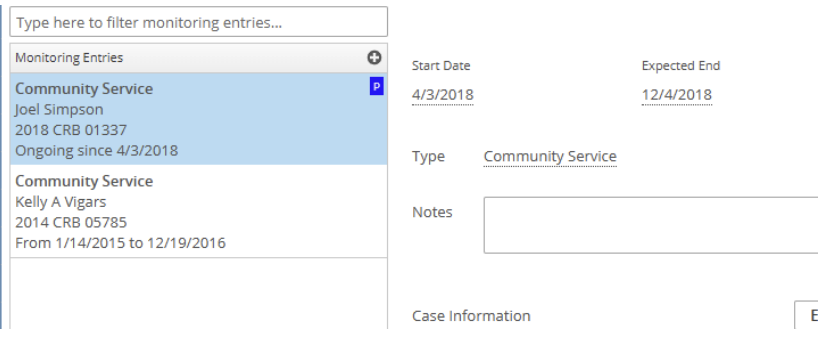
- From the Menu, select “Close Monitoring Wizard”
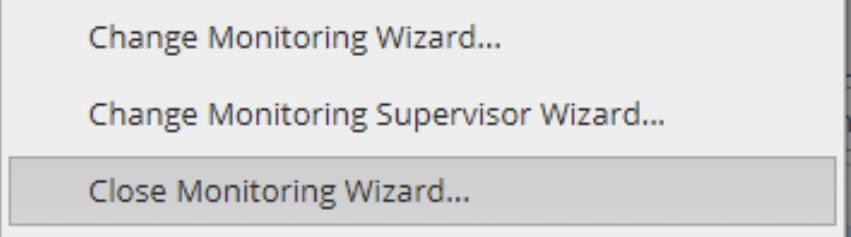
- Choose which Monitoring Type(s) to close.
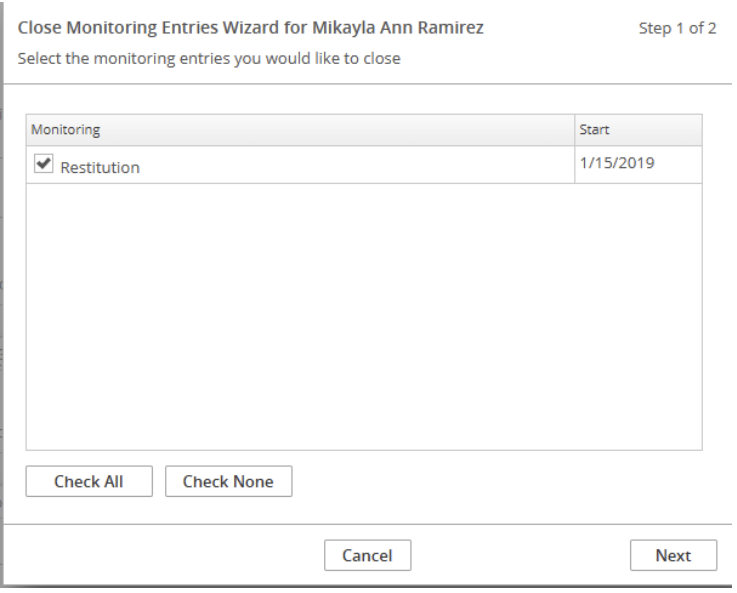
- Define the Termination Date.
- The “Closed” Indicator will appear on the Monitoring type.