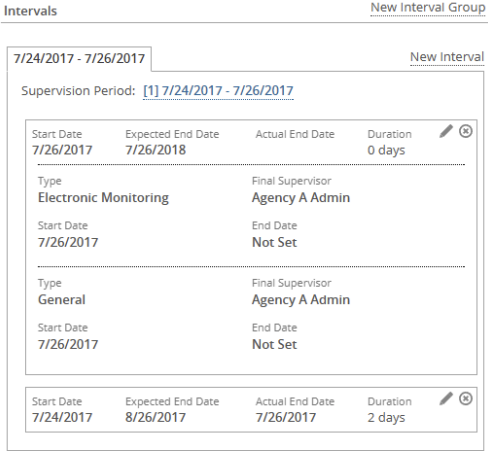How to Add a New Interval Wizard
- Open the Cases section on the Client Management form.
- Select the case to add a new interval from the case-control window.
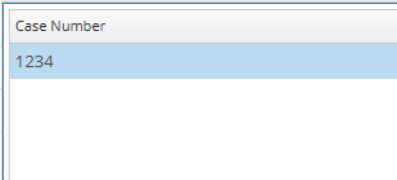
- Open the menu and select "New Interval Wizard."
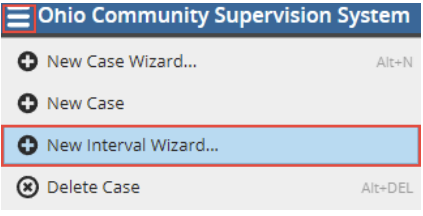
Step 1:
- Select the case to add a new interval.
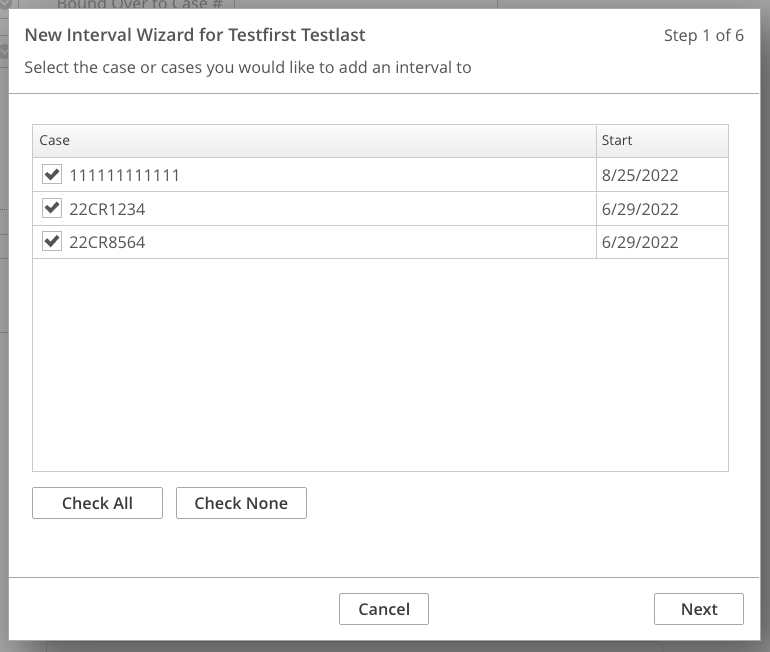
Step 2:
- Specify the expected end date for the new interval.
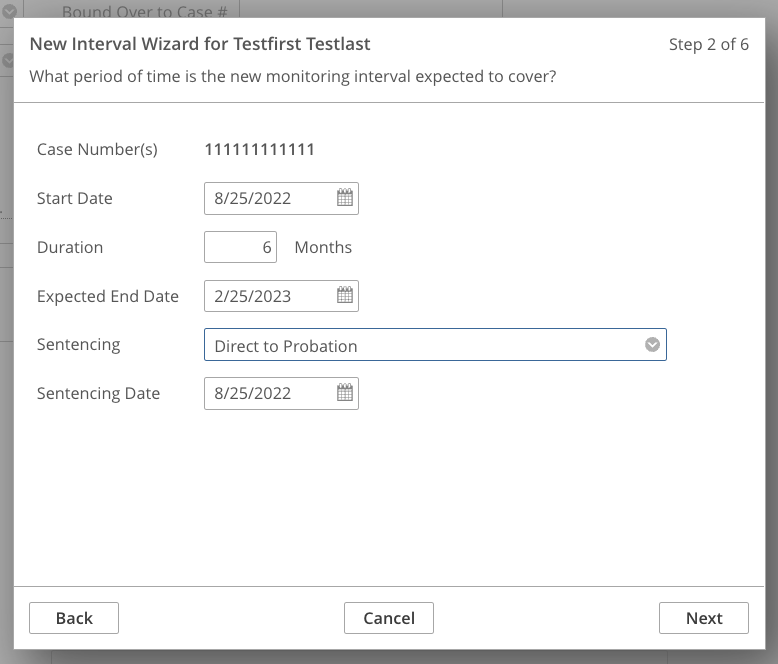
Step 3:
- Specify the supervision type*, phase, any notes, the start date (defaults to today), expected end date, and if the new interval will be primary.

Step 4:
- Specify the supervisor and the supervisor's start date for the new interval
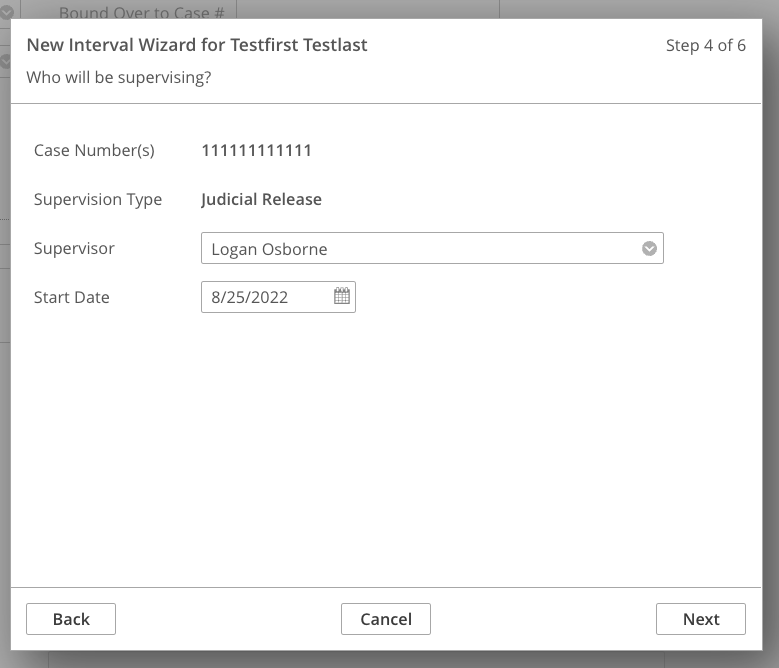
- When a new interval is added, the current open interval will close itself.
- The intervals are listed in the cases section.