How to Resume a Closed Case
The Resume Case Wizard is used when supervision resumes within the same interval group. An example of this wizard used is when the offender was on pretrial and the case closed, but the offender was sentenced. The new interval needs to exist in the same interval group so that the Resume Case Wizard will add the new interval to the existing group.
Open the Cases section on the Client Management form.
Step 1: Choose the case(s) to add an interval.
Step 2: Choose to add a new interval or resume supervising on the previous interval.
- A new interval should be added when sentencing occurs.
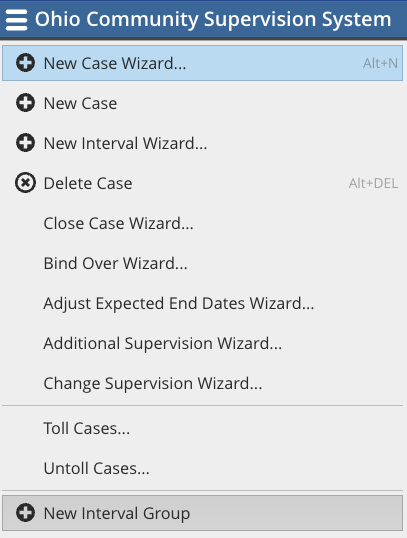
Step 3: Define the start date and duration of the new interval
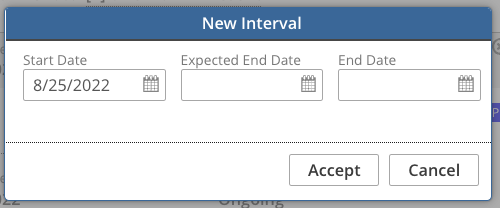
Step 4: Define the initial supervision details.
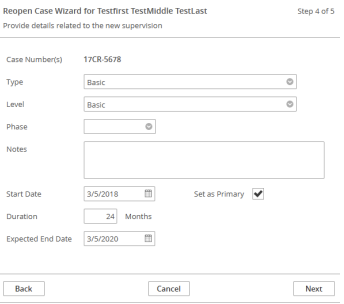
Step 5: Define the supervisor for the new supervision
