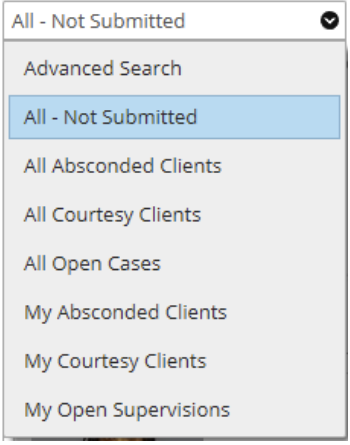How to submit a new client
- After completing the client management form, you must submit the new client.
- Click the menu and select “Submit Client.”
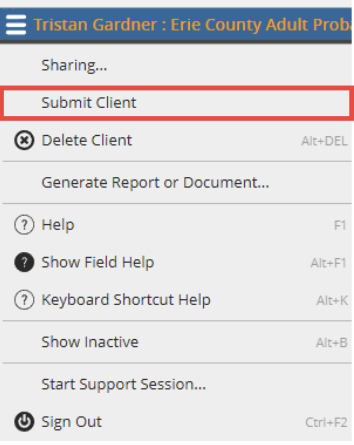
- View clients that have not been submitted:
- Open the client search tool.
- Select the “All-Not Submitted” filter.
- Click the menu and select “Submit Client.”