Nice to see you!
Congratulations on taking the first step toward an electronic search warrant system, Warrant by ezJustice!
By embracing modernization, you are leaving behind outdated practices and paving the way for enhanced efficiencies. This exciting opportunity allows you to streamline operations and elevate the overall performance of your court.
Warrant by ezJustice
Warrant is designed to support each court's unique warrant processes with flexibility and efficiency. An optional review step by the Prosecutor or District Attorney (DA) adds an extra layer of checks and balances, allowing them to electronically review, approve, and e-sign warrant requests. Available prosecutors receive notifications via voice call, text, or email, ensuring a seamless process while maintaining judicial integrity.
-
Prosecutor / DA Process
Available prosecutors are notified via voice call, text message, or email to approve and sign the warrant request electronically.
-
Judge Review
Available Judges are notified to swear the officer in and e-sign the warrant electronically. Once complete, the requesting officer is notified.
-
Law Enforcement Process
The officer completes and signs a warrant request and affidavit on their tablet, smartphone, or any web-enabled device using a warrant template provided by the selected court.
-
Process Returns
Law enforcement can electronically submit the return and inventory sheet back to the court and clerk for processing.
System Overview

Time Sensitive Evidence
Warrant assists law enforcement in efficiently collecting time-sensitive evidence, such as blood samples, without needing to leave the scene to obtain a physically signed search warrant.

Anytime, Anywhere.
Enjoy your time without interruptions, using our secure platform to review, modify, and sign warrants from anywhere, ensuring a balance between professional duties and personal life.
The Best Part?
$260 Per Month/Court
Warrant is licensed by the court, not by law enforcement agencies.
- Includes up to four Judges
- Each additional Judge is $65 per month.
- Unlimited Law Enforcement Agencies and Users
- Unlimited Prosecutors and District Attorneys
- Unlimited users in the Clerk's office
- Unlimited document signatures
- Preloaded court-customized warrant templates
- Law enforcement access to all Warrant courts in the state
- Custom Notification Workflows (text messages, phone calls, and emails)
- On-site, virtual, written, and/or video training
- US-based (Ohio) customer support

Let's Dive Deeper
.png?width=1080&height=1080&name=Prosecutor%20Reminder%20(2).png)
Customized Notifications when a Warrant is Submitted
When an officer submits a warrant to the on-call Prosecutor/DA, they receive customized notifications via text, email, and/or phone call alerting them that the warrant is ready for review. Additional reminder notifications can be sent if a prosecutor does not respond promptly.
Approvals and Rejections
Prosecutors/DAs can approve, modify, or reject warrants. If a warrant is rejected, prosecutors can add notes and return it to the officer detailing the necessary corrections.
.png?width=2000&height=1406&name=Notes%20Image%20(1).png)
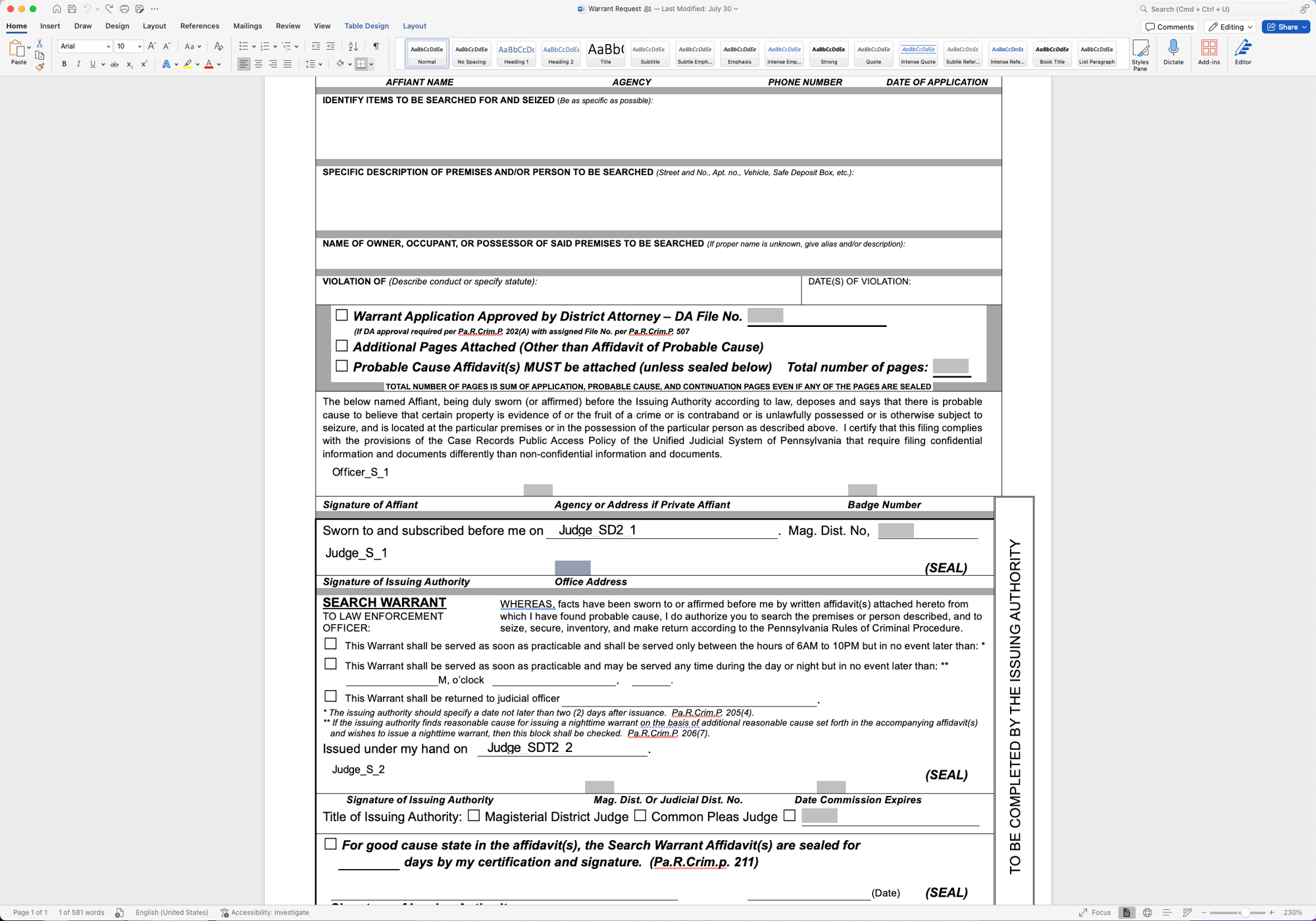
Modifications for Officers
Prosecutors can download the warrant template created by the officers, make necessary changes, and then re-upload it into the system. This streamlined process allows for corrections without starting from scratch, significantly saving time. Once updated, the warrant is sent back to the officer for review and e-signing.
Sealing Requests
Officers or Prosecutors can easily add a request to seal the warrant packet when needed. This feature automatically incorporates a sealing entry template into the warrant packet, allowing the judge to sign with a single click.
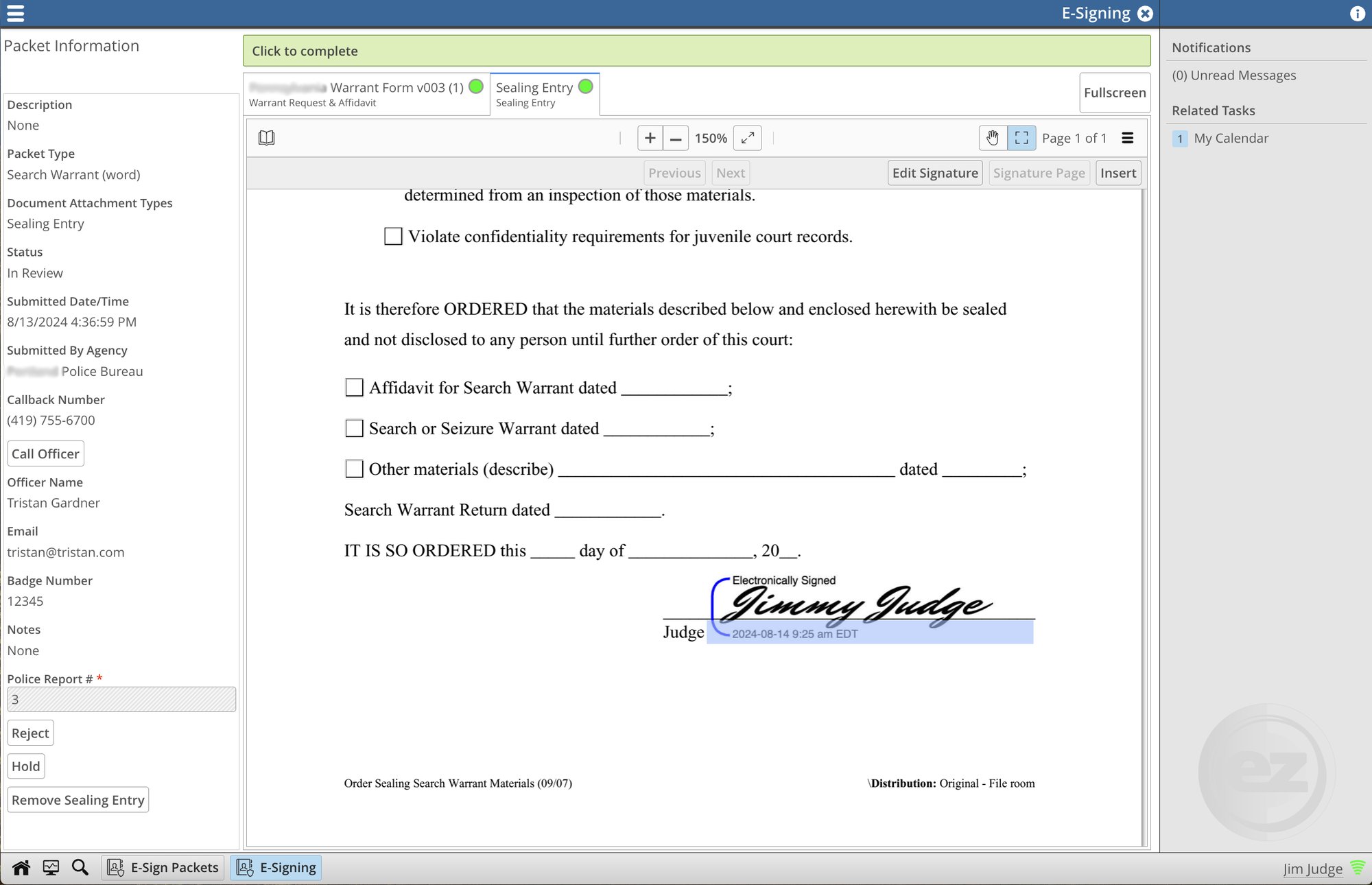
(419)-755-6700



