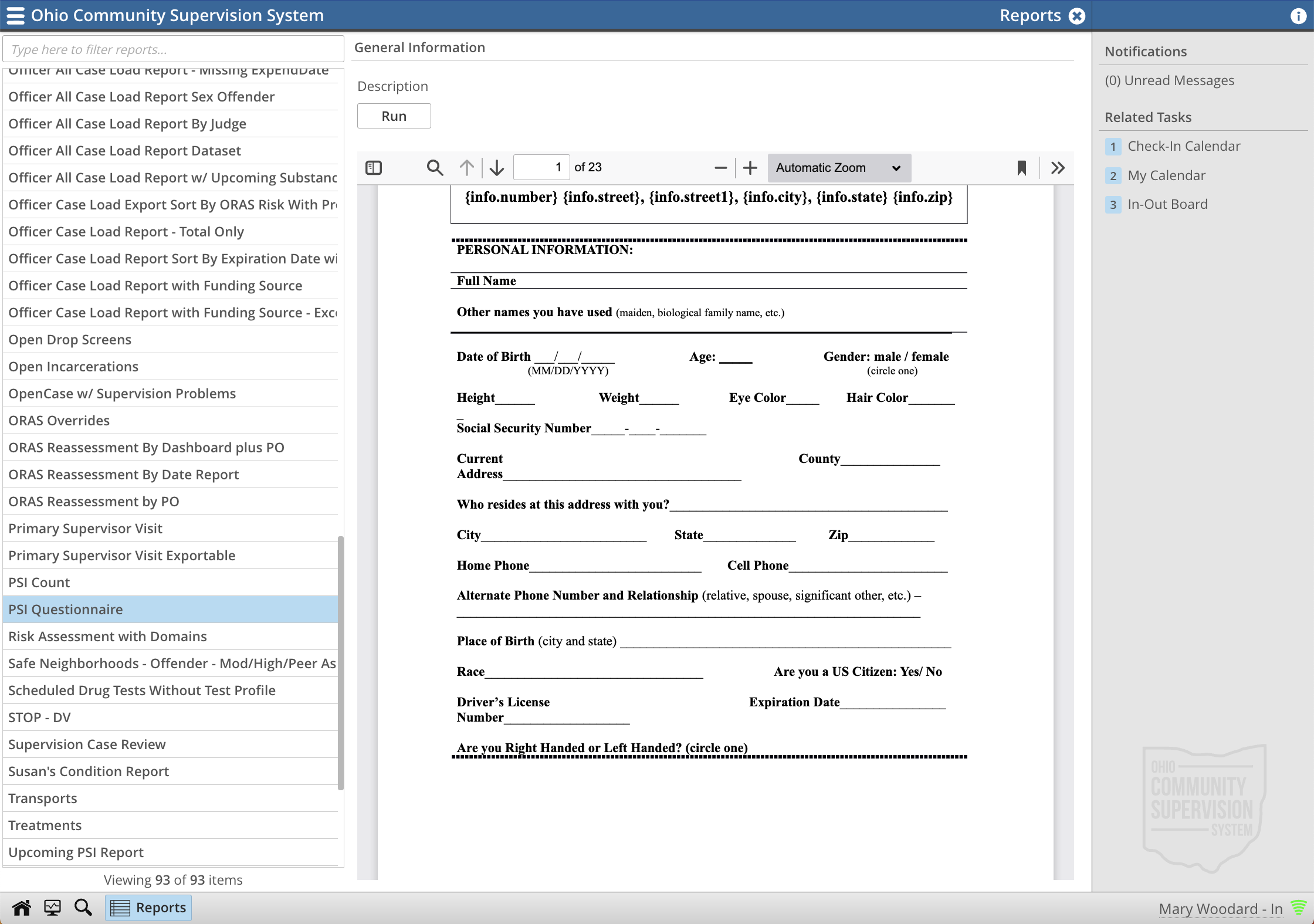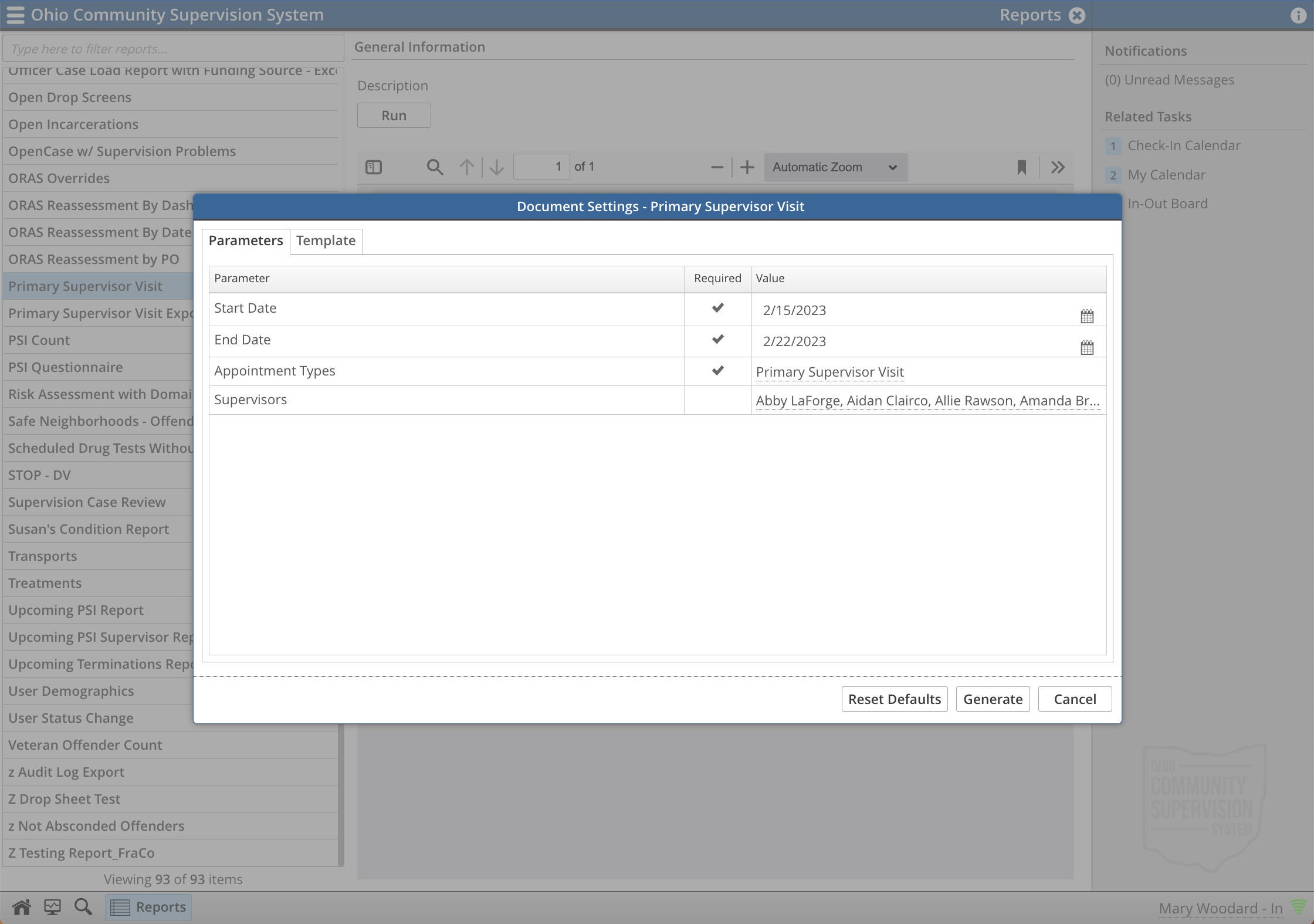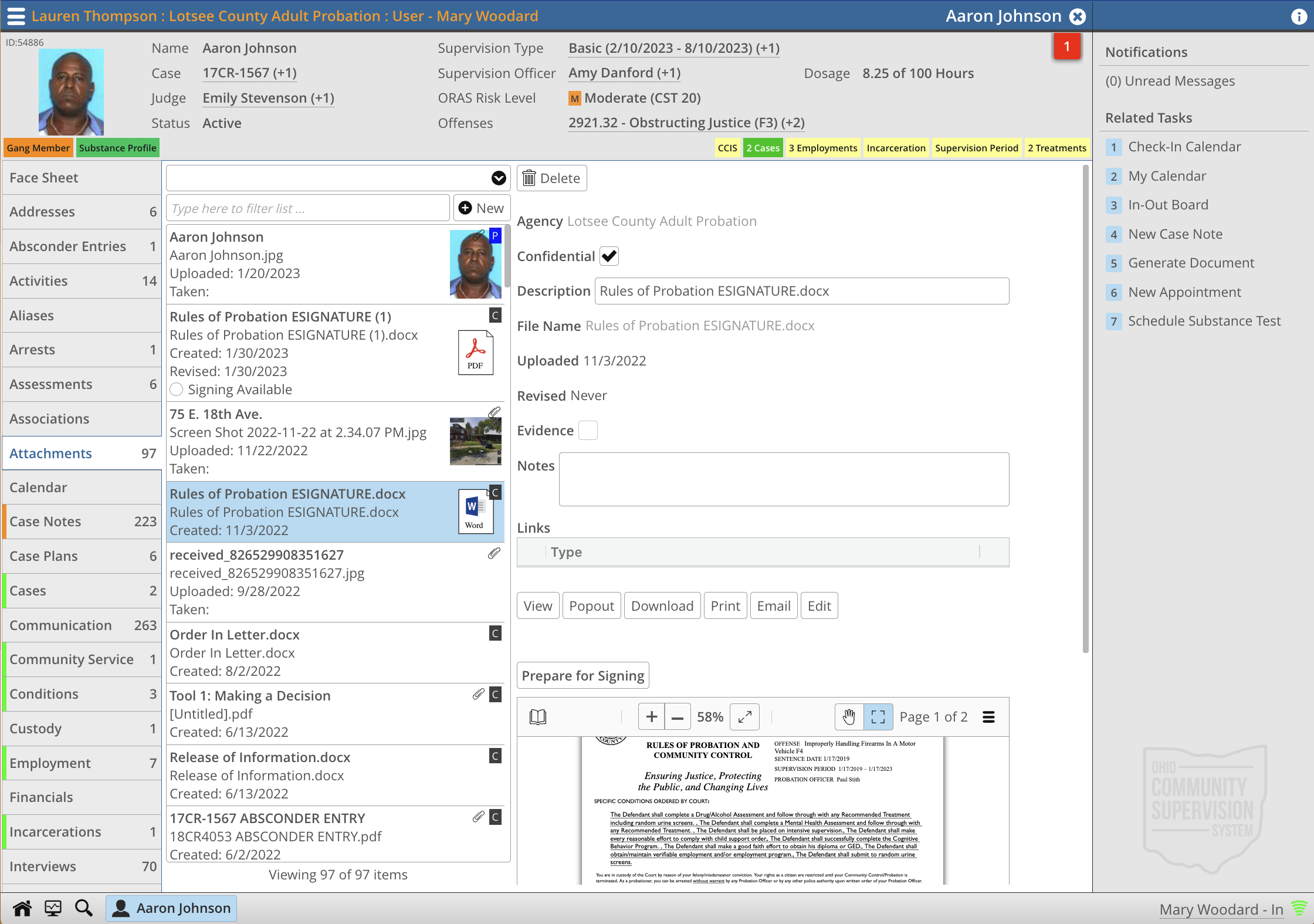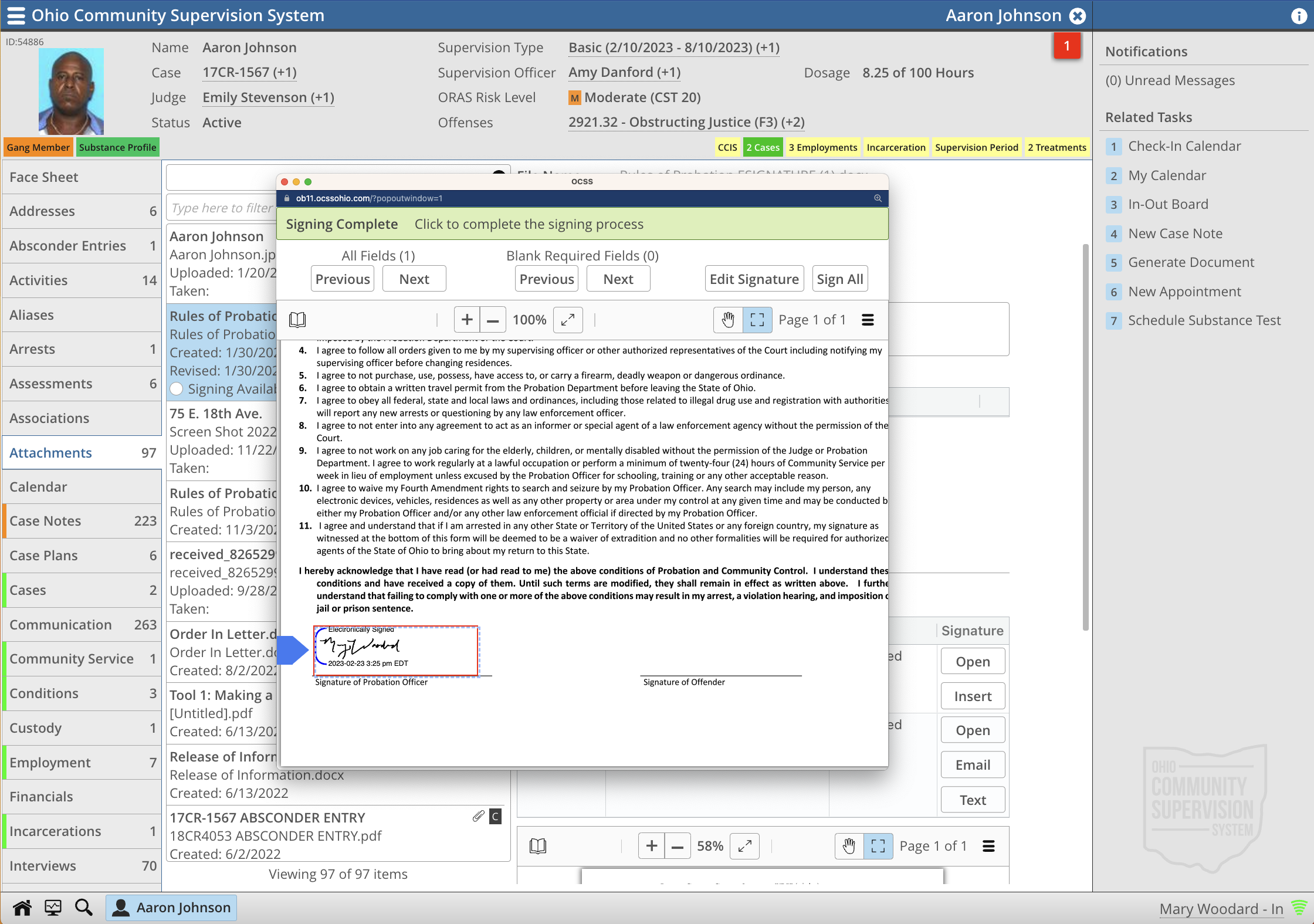Document Management
Quickly generate, share, and store agency documents based on existing client and agency data. Plus, you can send documents directly to clients using our e-signing feature so that your clients can sign documents unattended from any web-enabled device.
Let's Dive Deeper
Our preloaded agency templates allow you to generate documents with any data entered into ezSupervision. Long gone are the days of copying and pasting a blank template to your desktop and starting from scratch.
Our templates will autofill with the existing client data. Need to make an additional edit? No problem, select the edit button in the application to edit in your Word processing application. All edits made are automatically uploaded back to ezSupervision. and stored on the client. The original agency template is unaffected.
Each template can be electronically signed by all parties. E-signing can occur with a signature pad, a one-time SMS link, in the Client Portal, or by email. In the office, e-signing can be role-based allowing officers and supervisors to sign in the correct locations, in the correct order.
Agencies can also utilize standardized global templates such as the 10A, 10G, CCIS, and Case Plan documents to further streamline the document creation process.
Spotlight Features
Generate Documents
- 100+ Preloaded document templates
- Customize your reports (financial, caseload list, etc.) by having them auto-populate information already inputted to ezSupervision
- Grant-specific reports such as JRIG, CCA, ACA, and CJ-8 reports are ready to use
Electronic Signing
- Sign from a signature pad or one-time link sent via text message or email
- Set time-outs for collecting signatures quickly
- Signed forms are automatically stored back in the Client's management form
Permission by Role
- Intelligent routing to capture signatures from officers, supervisors, etc in the correct order
- Quickly e-sign documents based on your assigned role
- Assign specific users to add, delete, and modify roles/ permissions
More ezSupervision Features
So, What are you waiting for?
Team buy-in? Budget approval from your leadership?
Maybe your morning coffee to kick your brain into full gear? Once you have got it, a wonderful experience implementing your supervision system awaits. Ask any of our customers; we're with you every step of the way.