One Kiosk. Many Functions.
Our adaptable web-based kiosk solutions can help optimize client check-ins and intakes, facilitate self-service reporting, process payments, conduct surveys, and reduce the demand on staff resources.
-
Check-Ins
The check-in function allows clients arriving for an appointment to be checked and notified of the officer electronically. Clients answer a series of assigned questions, and the system notifies the correct officer directly. This eliminates the need for the "check-in clipboard" and notifying the receptionist.
- Eliminate the first 5 minutes of every office visit
- Staff is notified directly when a client has checked in
- Real-time status of wait and visit times
-
Intakes
Our intake module enables clients to start creating their own profiles. They provide their demographics, addresses, phone numbers, and any other information gathered by the department. Once finished, their information is submitted for their officer to review.
-
Surveys
The survey module allows clients to take electronic surveys featuring questions tailored by your agency and calculates all scoring.
- Define if a client needs to take a survey based on their appointment type
- Agency-defined survey questions
- Clients can complete surveys on their Client Portal via any web-enabled device
-
Payments
The payment module enables the acceptance of cash or credit card payments. By permitting the kiosk to handle transactions, you can limit the number of people accessing department funds.
- Accept card, cash, Apple Pay, Google Pay, and Samsung Pay
- Auto-distribute payments to the client's financial accounts
- Generate daily deposit tickets and financial reports quickly
-
Self Reporting
Deploy a self-report kiosk to allow unattended interviews in the field. These interviews are secured by facial recognition or a vascular palm scan.
Models Available
Kiosks are available in either free-standing or wall-mounted designs. Both types can be customized to incorporate any of the kiosk modules.
-
Wall Mounted
A sleek, space-saving design that's adjustable touch screen accommodates users of all heights, ensuring accessibility in any environment.
-
Free Standing
A durable, tamper-resistant, space-saving design ensures accessibility in high-traffic areas.
Let's Dive Deeper
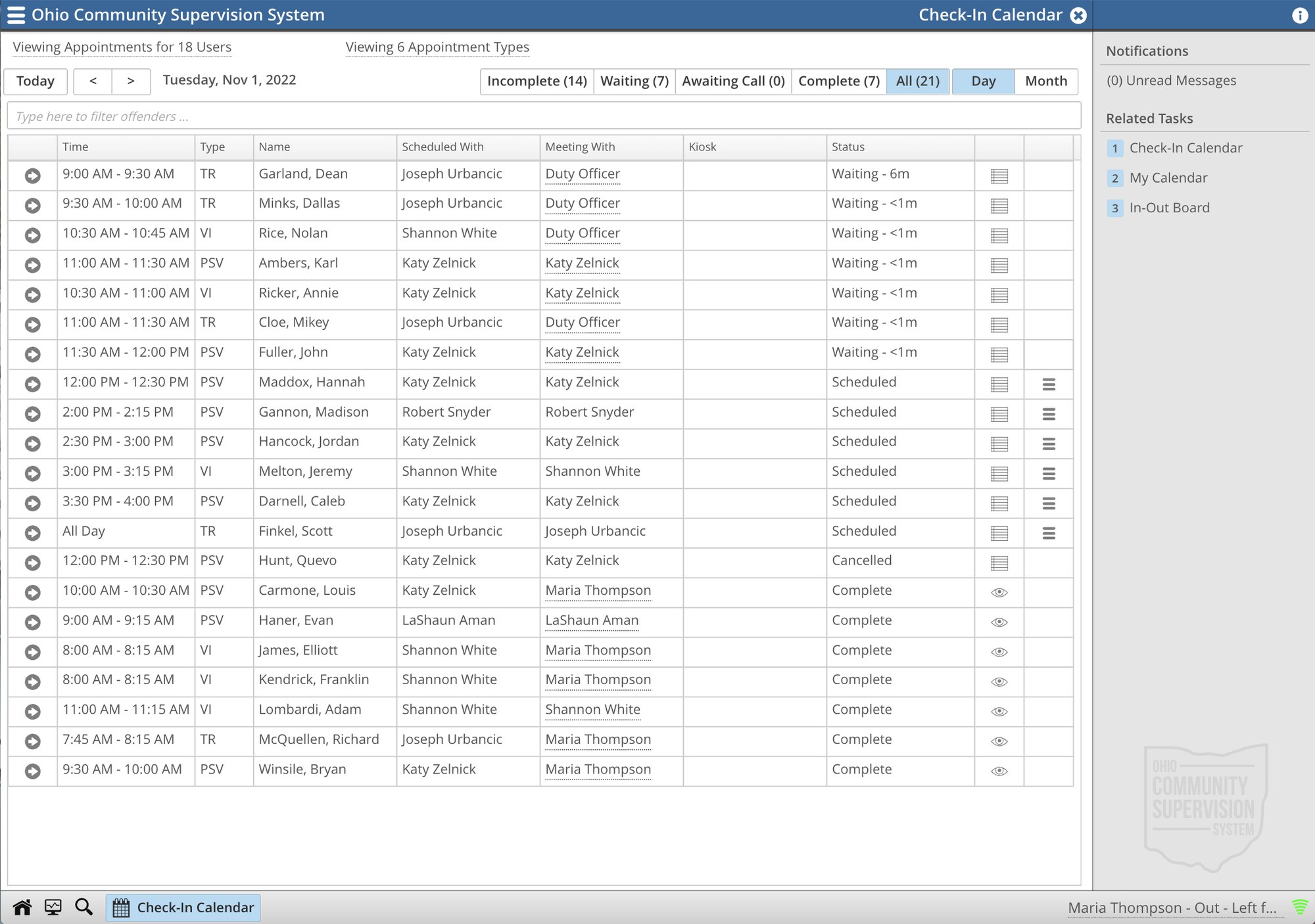
Check-In Calendar
Refer to your agency's check-in calendar for daily insights on which clients are scheduled for appointments. You can also see live wait and interview times.
Updated Client Photos
Upon arrival, clients have their photos taken to confirm their check-in, and these photos are automatically saved in their profile.
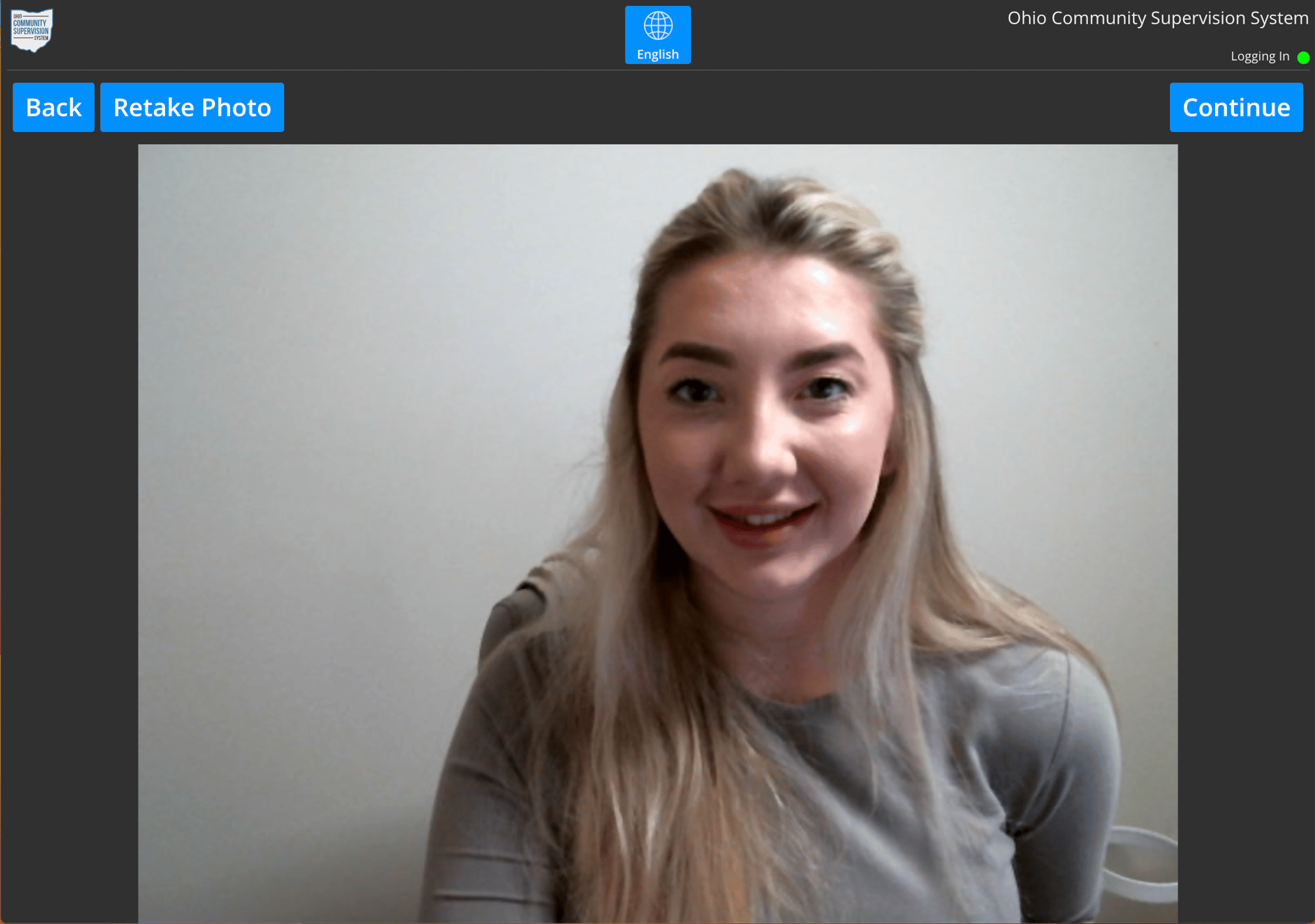
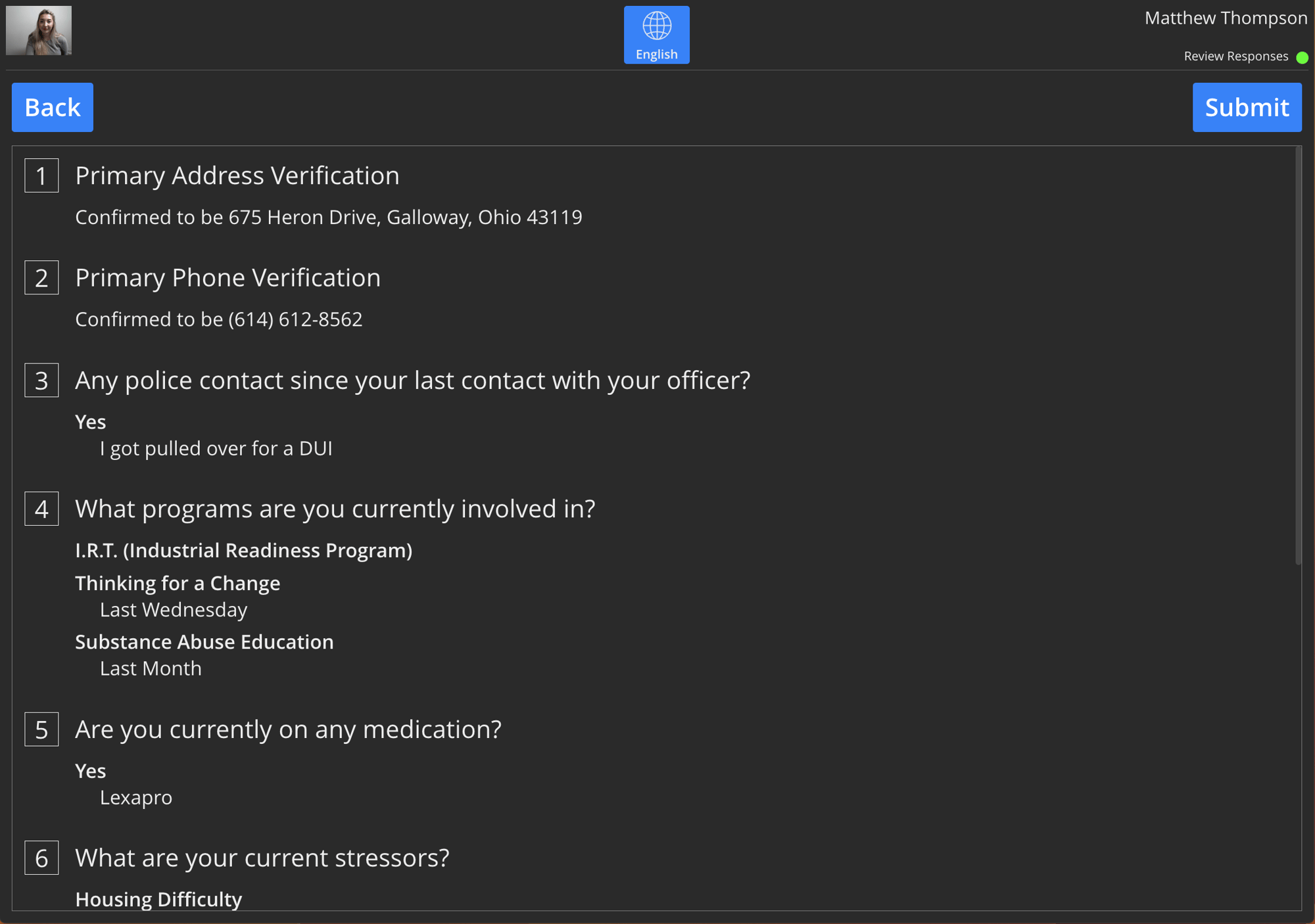
Check-In Questions
Clients answer agency-defined check-in questions to eliminate the first 5 minutes of every office visit.

